This is not a problem though (as of this writing) with the non-US Kindle products that includes the all-new Kindle, the Kindle Touch, and Kindle Keyboard 3G (not be confused with Kindle Touch 3G) – in which Amazon allows you to place an order and have it shipped directly in the country. The Kindle Fire, however, has already reached the Philippine shore; in fact, we spotted limited units on display in a local gizmo store. I was able to take a quick hands-on of the tablet, and here’s what I can say about it.
The Kindle Fire 7-inch touchscreen display, showing off a costumed UI that is forked from Android OS, may be fair enough; but I felt a compelling need for Amazon to work on it – certainly on the next version of the tablet. The display is vivid and pretty responsive though (thanks to its TI OMAP 4430 chip), but not yet perfect. For a 7-incher slate, the Kindle Fire appears to be a very portable device that you can hold it comfortably even with just a single hand. The back of the tablet is rubberized, thus it eliminates the need of an external cases, especially those who hate smooth surfaces.
Aside from the power button, micro-USB port, and the 3.5mm audio jack, there’s no other button you can find on every side of the tablet. The frontage doesn’t have any of that either, as you can just use the essential buttons (e.g Home, Back, List, Search) available on the lower portion of the UI.
The Kindle Fire is a Wi-Fi device and this allows you to download apps from Amazon App Store (I didn’t try it though as there are already pre-installed apps) and let you surf the web through Amazon’s Silk browser. Though it got, should I say, a lackluster 8GB internal storage – at least Amazon offers a free cloud storage, which I believe through its Cloud Drive service.
Source







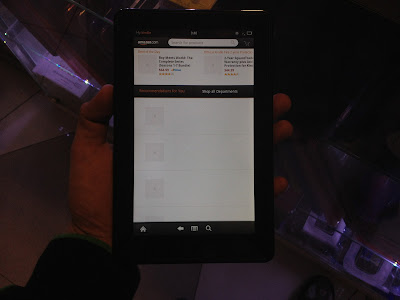



No comments:
Post a Comment